2026 > How to Change Default Download Folders Locations of IDM
(Simple Way)Know how you can change the path of IDM or Internet Download Manager default download folders.
↪----- Advertisement -----↩
Hello Internet Download Manager users, welcome back to IDMLover.com
In this post, we are going to learn How you can change default download folders location in IDM.
When you install IDM or Internet Download Manager, IDM automatically create some default download folders such as
- Compressed
- Documents
- Music
- Programs
- Video
But IDM also allows you to change these folders path if you want. And IDMLover
is here to show you how you can do it.
So, let's change folder path/location in Internet Download Manager.
How to Change IDM Default Folder
In these steps, I show you how you can change the General Category Folder in IDM
for Demo. You can follow the same steps for other Categories (Video, Music,
Compressed, etc.)
- First of all, Open your IDM or Internet Download Manager
- Then click on Options in the top menu
- Here you see a tab named Save to, click on it
- Now select the Category of Downloaded file type
- By default this is set on General, so let change General Category path for demo
- Click on Browse button in Default download directory for "General" category session
- Now select the folder where you want to save these file types downloads of IDM
- Done!
That's How to change default folder of downloads in IDM.
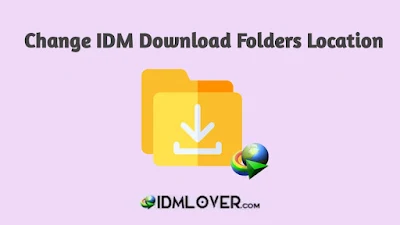


Post a Comment