FIX: Internet Download Manager blocked by Firewall | IDM: Cannot Find Server
↪----- Advertisement -----↩
If you're an avid user of Internet Download Manager (IDM) and have just encountered the frustrating "Cannot find server Firewall Error," fear not! This common issue often arises when IDM lacks the necessary permissions to access the internet.
In this guide, we'll walk you through the steps to troubleshoot and fix this problem, ensuring seamless and uninterrupted downloads.
Step 1: Update IDM to the Latest Version
Before delving into firewall settings, it's crucial to ensure that you're using the latest version of IDM. Updates often include bug fixes and improvements, which may resolve the connectivity issues causing the firewall error.
1. Open IDM.
2. Select "Help" from the top menu.
3. Click on "Check for updates..."
4. Follow the prompts to update IDM to the latest version.
Step 2: Check Firewall Settings
Now that IDM is up to date, let's make sure it has the necessary permissions to access the internet through your firewall settings.
1. Click the Windows Start button.
2. Search for 'Allow an app through Windows Firewall' or navigate to Control Panel\System and Security\Windows Defender Firewall\Allowed apps.
3. Look for Internet Download Manager in the list of allowed apps.
4. Ensure that both public and private network options are checked.
5. If IDM is not listed, click "Change settings" and add IDM to the allowed apps.
Step 3: VPN and Special Sites
If the error persists, especially when downloading from specific sites or through a VPN, additional steps are needed.
1. If using a system-wide VPN app:
a. Open IDM.
b. Go to "Options" and navigate to "Proxy / Socks."
c. Select "Use system proxy settings."
2. If using a VPN extension or encountering AVPN errors:
a. Click on "Custom proxy settings" in IDM's proxy options.
b. Enter proxy data from a reliable provider like https://www.vpngate.net/en/
By following these steps, you ensure that IDM communicates effectively with the internet, whether through a VPN or for specific sites.
Conclusion
By taking these steps, you can enjoy uninterrupted, faster downloads. Don't let connectivity issues hinder your downloading experience—follow these guidelines and get back to enjoying seamless downloads with IDM.
Remember to bookmark our site for more helpful posts and happy downloading!

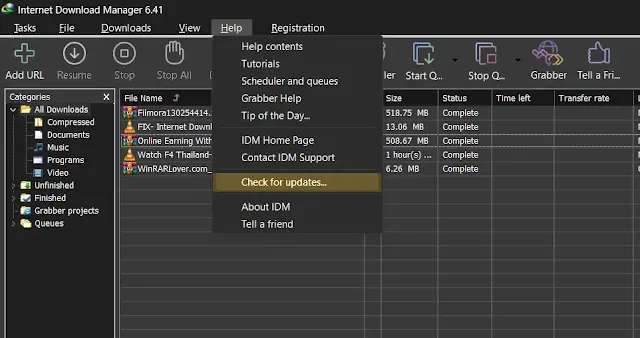




2 comments