2025 ▷ FIX "This Extension may have been corrupted" Error in IDM
↪----- Advertisement -----↩
Internet Download Manager (IDM) is a popular tool that enhances download speeds and provides a seamless experience for users.
However, if you encounter the "This Extension may have been corrupted" error, which typically occurs when using an outdated version of IDM Integration Module or mistakenly installing a fake extension that mimics the original IDM extension.
In this blog post, we'll walk you through the steps to fix this issue and ensure a smooth IDM experience.
How to Fix IDM Integration Module 'This extension may have been corrupted' Error
Step 1: Remove the IDM Extension and Update IDM to the Latest Version
The first step in resolving the "This Extension may have been corrupted" error is to remove the existing IDM extension and update Internet Download Manager to the latest version.
Outdated software can lead to compatibility issues, causing errors in extension functionality.
To remove the IDM extension:
- Open your browser and navigate to the extensions or add-on settings.
- Locate the IDM Integration Module extension and remove it.
To update IDM:
- Visit the official IDM website and download the latest version of the software.
- Install the updated version, following the on-screen instructions.
Step 2: Manually Add IDM Extension to the Browser
To avoid the risk of installing fake and potentially harmful duplicate copies of the IDM extension, it's advisable to add the IDM extension to the browser manually. This ensures that you are integrating the authentic IDM extension without the possibility of encountering a corrupted version.
Manual installation also confirms that you are adding the IDM extension that is made for the version of IDM you have installed on your Windows PC.
Follow these guides to manually integrate IDM using the CRX file in popular web browsers:
- IDM for Chrome
- IDM Extension Opera
- IDM Extension Integration to Firefox
- IDM to Brave
- IDM to Microsoft Edge
- IDM Extension to Opera GX Gaming Browser
Step 3: Enjoy Full IDM Functionality
Once you've successfully updated IDM and added the extension manually, you should now have access to all IDM features, including the 'Video Download Panel' and 'Download with IDM' context menu.
These features enhance your downloading experience, allowing for faster downloads and efficient management of downloaded content.
Also Read:
- How to Fix IDM Fake Serial Number Issue
- Best Download Manager for Windows PC
- Fix IDM Trial Expired Problem
Conclusion
By following these steps, you can enjoy the full range of IDM features and experience faster downloads while safeguarding your internet data. Keep your IDM software up to date to ensure a seamless and secure downloading experience.

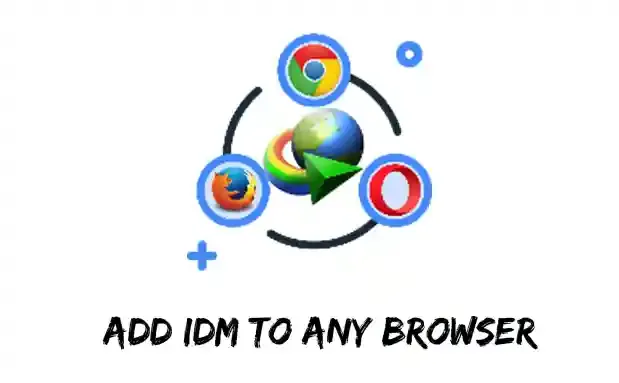


Post a Comment