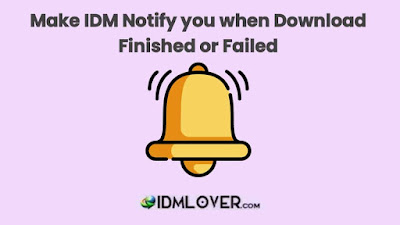▽ Advertisement ▽
Hello IDMLover, In today’s tutorial you know how to enable IDM sounds alert on different events. So, Let’s see what you need to do to set up IDM sounds notification in your
windows 10/8/7/Vista/XP Pc.
How to Turn on IDM Sounds Notification
-
First of all, you need wav audio files to setup on IDM different events. So,
choose yourself or Download from here… - After you have the wav files it’s time to add them to IDM
- So, Open Options in IDM and go to Sounds tab
-
Now select a similar wav file from the downloaded folder for similar IDM
events. For example To set a sound on Download Complete event, click on the
box left by this option and select the wav file you want to play when a
download complete in IDM. - Do the same with the other three events
- Done!
Also Read:-
That’s
How you can make IDM notifies you when Download complete, Download failed,
Queue processing started and Queue processing stoped/failed.
😻 Thanks for visiting IDMLover.com, Bookmark Us 🙏😻