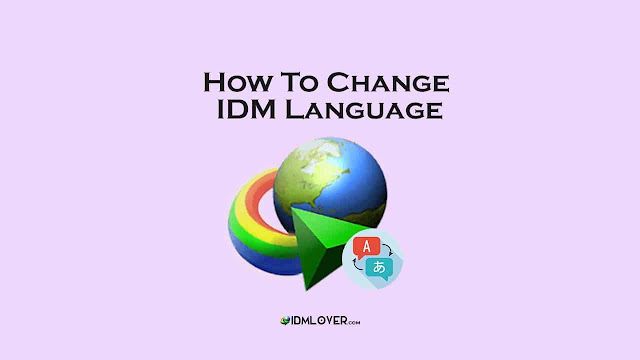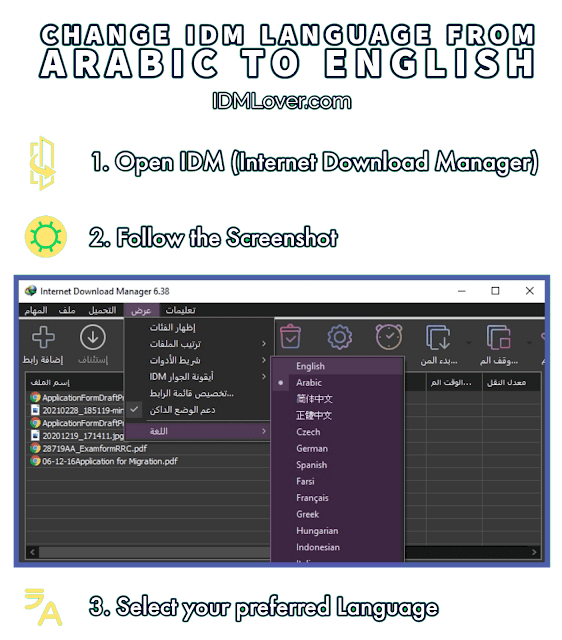▽ Advertisement ▽
Everyone loves their own country language and IDM knows that, So Internet
Download Manager offers us to use it in our own language.
But if you are want to use another language or want back to switch to the English language then
follow the simple steps of the post “How to change IDM language“
IDMLover, Here you
see how you can change IDM language as your choice.
Note: Sometimes IDM automatically selects the language according to your system language or via country location. If you are facing a problem while
using the language and want to switch back to the English language follows
the post
How to change the language in IDM(Internet Download Manager).
Change the language of IDM
Steps for change language IDM.
-
Open IDM/Internet Download Manager and put your pointer on the Fourth option in the top Menu “View”
option
-
Then select the Language (Last option in the Suboption Menu) you want to use in IDM
Done, How simple is it to change language in IDM.
To change IDM language from arabic to english follow this image 👇
Also Read
-
Best Downloader Manager for Windows PC
- Fix IDM fake serial number issue
- Add IDM in Google Chrome (Manually)
Lauanages IDM Support
- Arabic
- Azerbaijan
- Chinese
- Farsi
- German
- Indonesian
- Italian
- Portuguese
- Russian
- Spanish
- Turkish
- Vietnamese
- Know More
It means that you can use IDM in any Language you want or can change it too.
Example – Russian to English, Vietnamese to English, etc.
Final Words
I hope you now know “how to change internet download Manager language” or IDM language change.
Now I request you to give feedback on this post via a comment.
Now I request you to give feedback on this post via a comment.
Post Useful who searching for
- Change IDM language to English
- How to change language in IDM
- IDM language setting
- Change language in Internet download manager
Thanks for
visiting IDMLover to change language IDM.
visiting IDMLover to change language IDM.